Abstract
With a reconciliation you can ensure data integrity or consistency. A simple example is a comparison of two lists. There are many possible approaches to show which elements of list A are not in list B and vice versa. In principle you can come up either with a realtime comparison or with a batch process to do this. The realtime reconciliation can be done with a worksheet formula (including a conditional format) or with a VBA function. As a rule of thumb you do not want its runtime to be unbearably long - let’s say longer than 0.2 sec. The batch process can be a VBA subroutine or a pivot table. This might be your preferred choice if the reconciliation is quite complex or if it lasts quite long (minutes).
Here is an example for a conditional format (volatile worksheet formula):
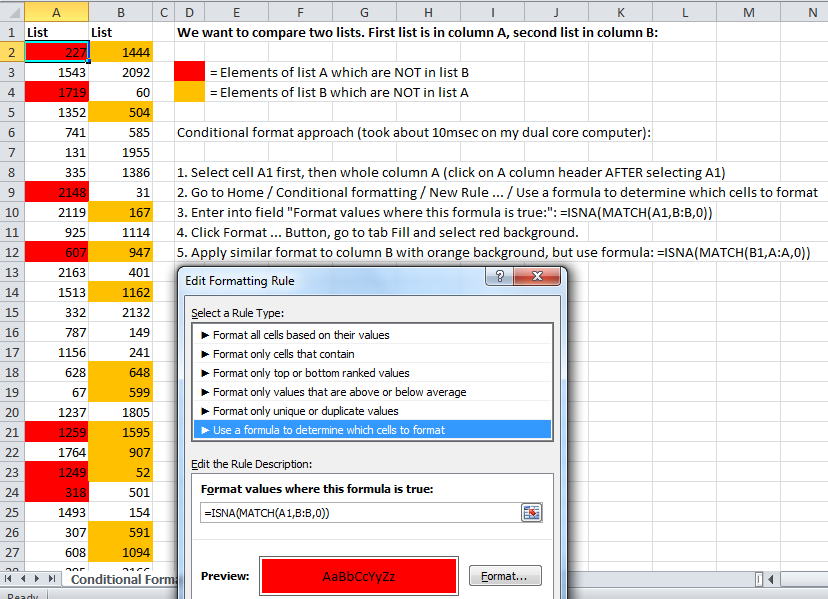
An example for a batch process solution (a VBA subroutine):
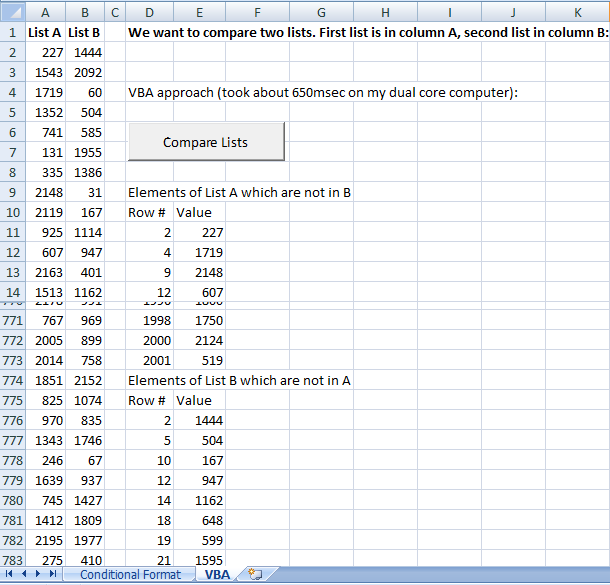
Appendix – sbCompareTwoLists Code
Please read my Disclaimer.
Option Explicit
Sub sbCompareTwoLists(rListA As Range, _
rListB As Range, _
rOutput As Range)
'Lists all elements of first list which are not in second one
'together with their row number in output area starting at
'rOutput.
'Source (EN): https://www.sulprobil.de/sbcomparetwolists_en/
'Source (DE): https://www.berndplumhoff.de/sbcomparetwolists_de/
'(C) (P) by Bernd Plumhoff 25-Aug-2009 PB V0.2
Dim objARows As Object, objBRows As Object
Dim i As Long, r As Range
'Clear output area - adjust if necessary
Range(rOutput, rOutput.Offset(4 + rListA.Count + _
rListB.Count, 1)).ClearContents
rOutput = "Elements of List A which are not in B": i = i + 1
rOutput.Offset(i, 0) = "Row #"
rOutput.Offset(i, 1) = "Value": i = i + 1
Set objARows = CreateObject("Scripting.Dictionary")
Set objBRows = CreateObject("Scripting.Dictionary")
'We store row numbers of all list elements in memory
For Each r In rListB
objBRows.Item(r.Text) = r.Row
Next r
For Each r In rListA
objARows.Item(r.Text) = r.Row
If objBRows.Item(r.Text) = 0 Then
'List element of A is not in B
rOutput.Offset(i, 0) = r.Row
rOutput.Offset(i, 1) = r.Text: i = i + 1
End If
Next r
rOutput.Offset(i, 0) = "Elements of List B which are not in A"
i = i + 1
rOutput.Offset(i, 0) = "Row #"
rOutput.Offset(i, 1) = "Value": i = i + 1
For Each r In rListB
If objARows.Item(r.Text) = 0 Then
'List element of B is not in A
rOutput.Offset(i, 0) = r.Row
rOutput.Offset(i, 1) = r.Text: i = i + 1
End If
Next r
Set objARows = Nothing
Set objBRows = Nothing
End Sub
Sub CommandButtonTest()
Call sbCompareTwoLists(Range("A2:A2001"), _
Range("B2:B2001"), Range("D9"))
End Sub
Please read my Disclaimer.
sbCompareTwoLists.xlsm [108 KB Excel file, open and use at your own risk]